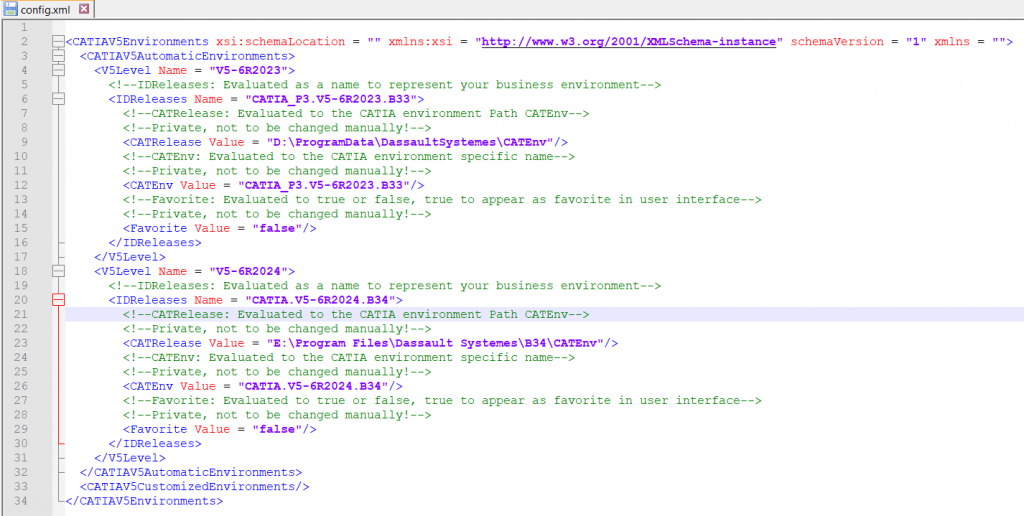This function only works after 21x FD07 with UE5 role.
Activate the CATIA V5 launcher
- Set the value true in the key HKEY_CURRENT_USER\Software\Dassault Systemes\xCAD_Connectors\CATIAV5Launcher\IsActive. This setting helps you launch CATIA V5 from the 3DCompass, or using your Compass App shortcut.
- Define the configuration file and location in the registry key HKEY_CURRENT_USER\Software\Dassault Systemes\xCAD_Connectors\CATIAV5Launcher\ConfigPath.
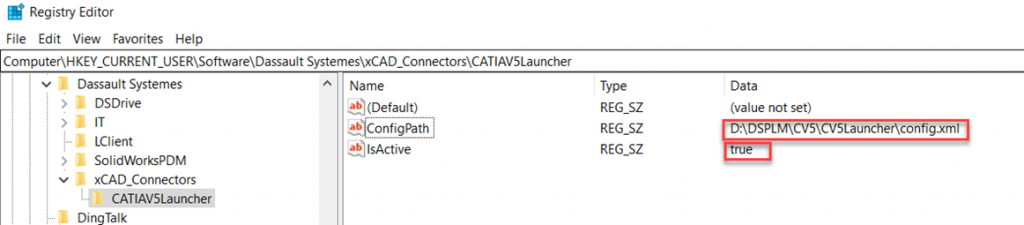
The configuration file will be generated as specified when you use the CATIA V5 launcher for the first time. So don’t create a file in the file system, but define the name of the file and the folder in the Registry.
after launch Catia V5 from web.
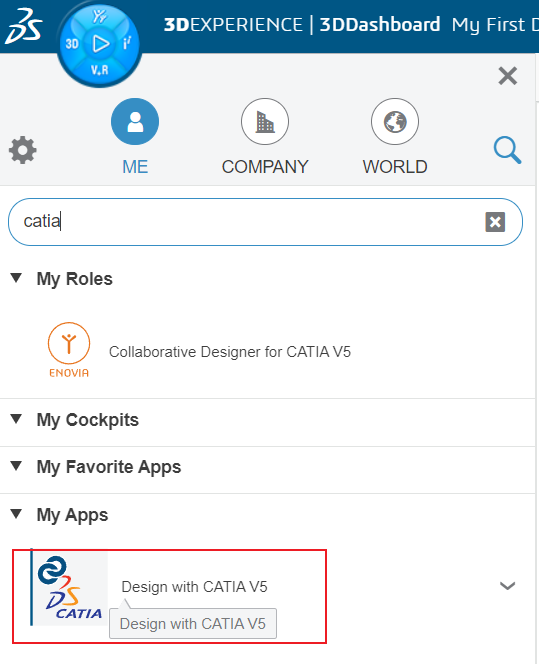
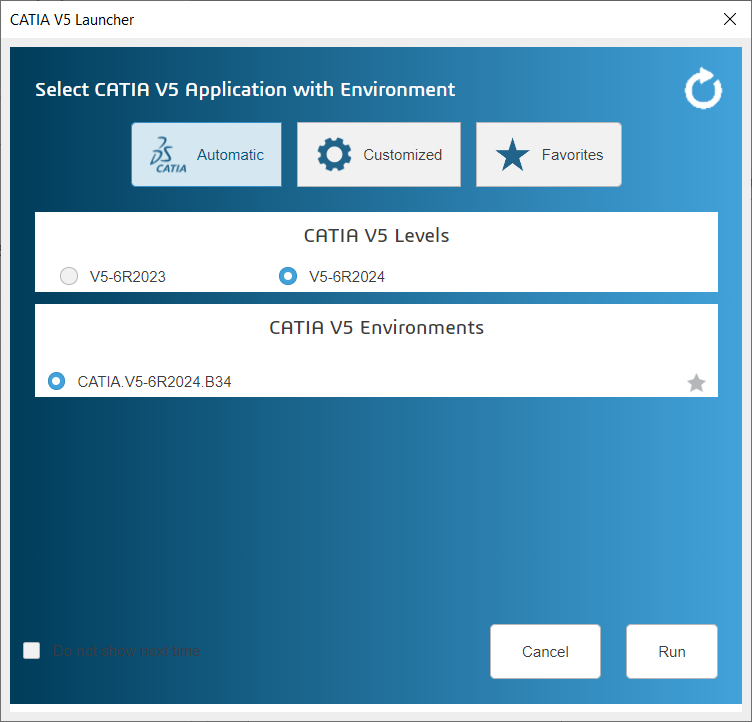
the created config file example as below: