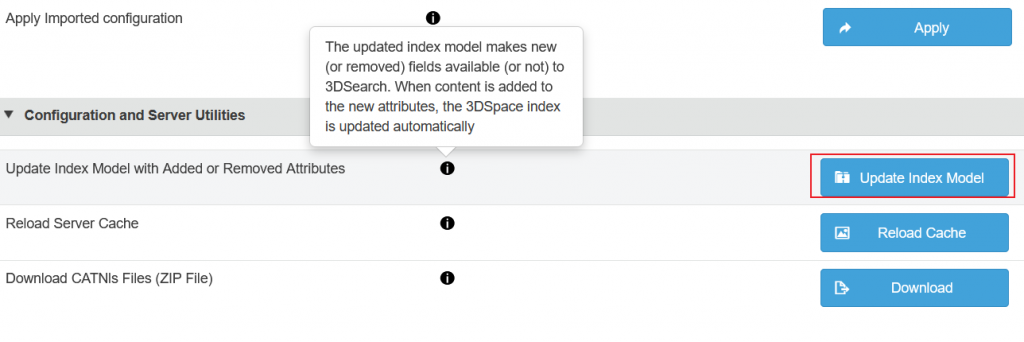TXO is role trigram for “Customization Administrator”, which is used OnPremise to add attributes and Subtypes etc..
Suppose you added an attribute through automatically added extension. it is still need some actions to ensure that the attribute can be searched.
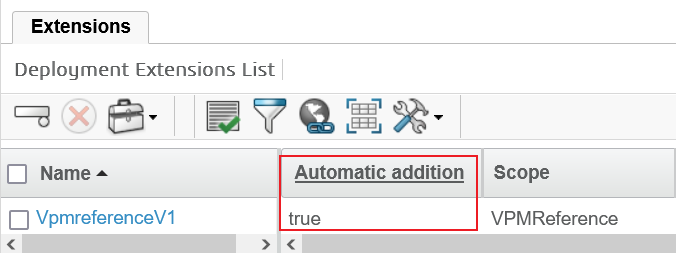
1. attribute definition
You will ensure that attributed defined as searchable:
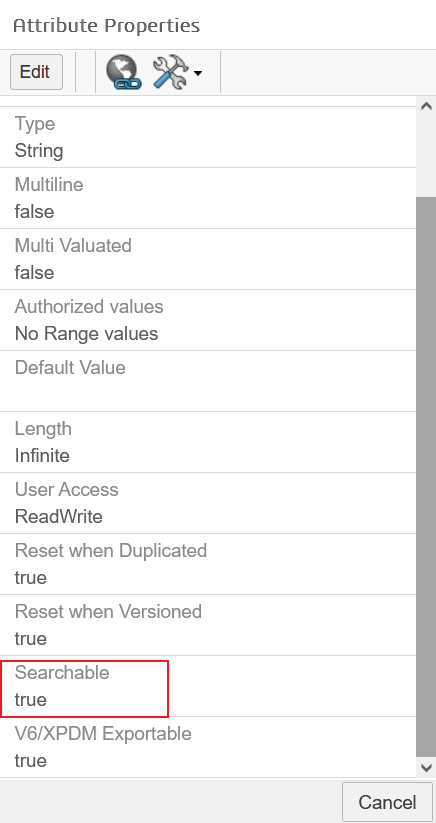
2. Update Index for Package
select package and click “Update Index for Package(s)”, this will add data model to system searchindexcustom , which is stored at 3dspace database and will sync to 3DSpace Index server.
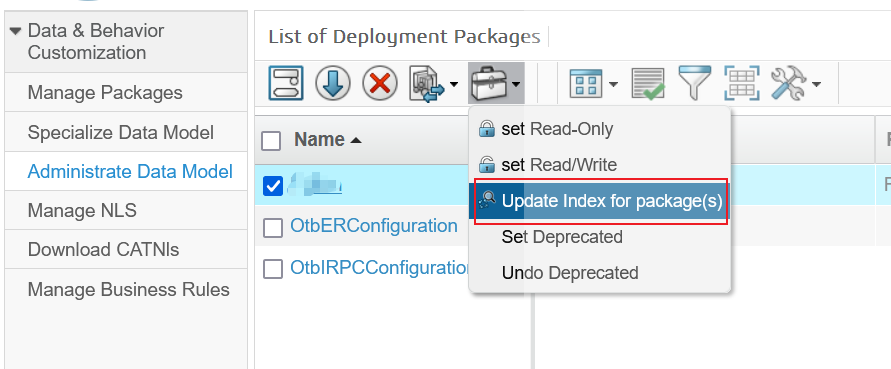
3. Attributes Propagation
In case you newly added automatically extension, the old objects still do not have the extension, this is because the extension only added when objects created. so for already created objects, you will need do attributes propagation. so click search and select Types and click propagate,
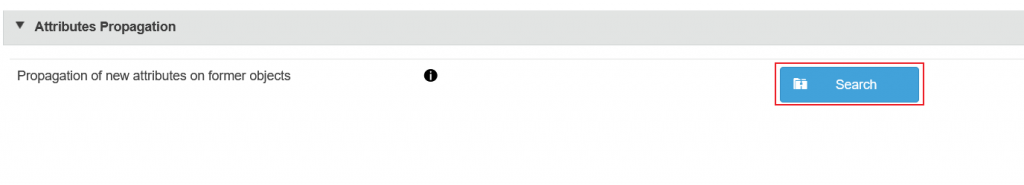
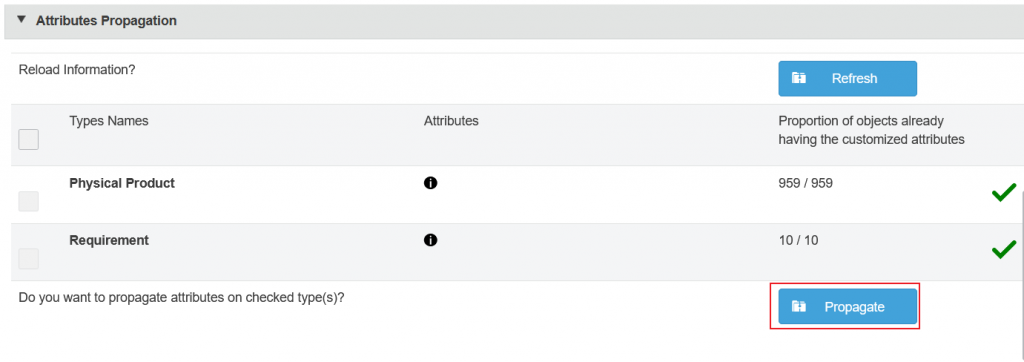
4. Update Index
click “Update Index Model” , this is to update index for the new propagated attributes.