Suddenly 3DE encounter an issue and can not login.
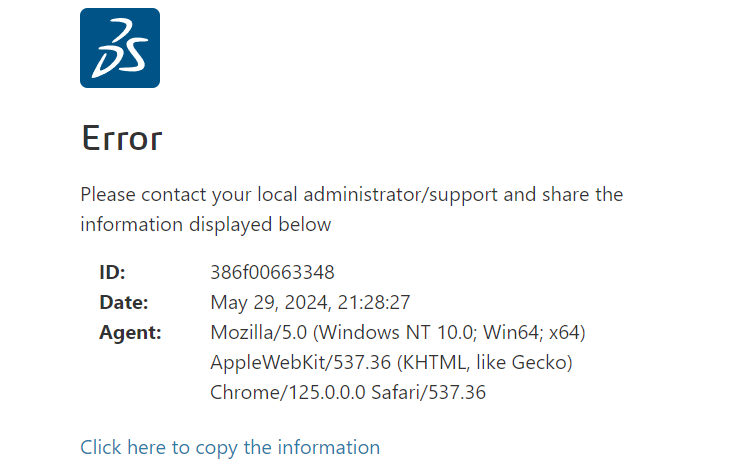
check 3dpassport tomee catalina.out , and we found the error as below.
java.sql.SQLException: ORA-28001: the password has expired
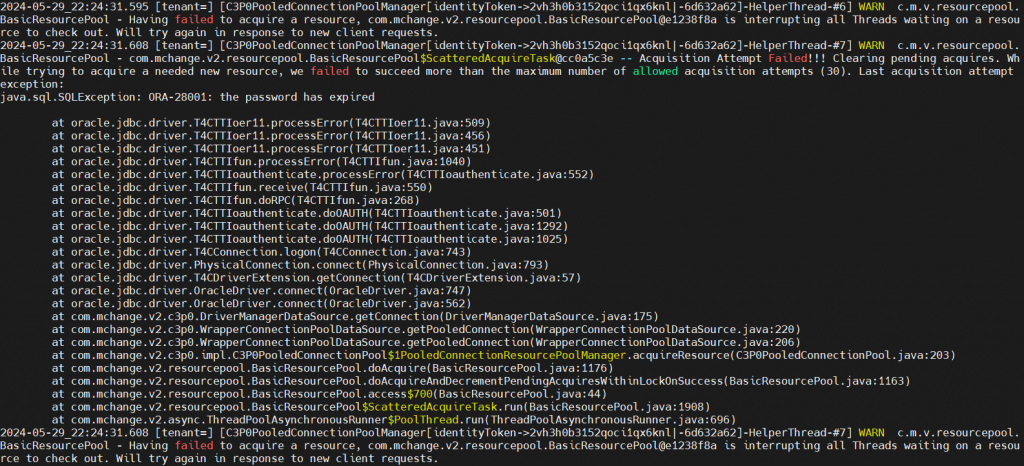
This is because default oracle has set an short expiration of password.
to solve this. login as oracle. run below command to run as dba
$sqlplus / as sysdbaand input sql command to solve the password issue, “ALTER PROFILE DEFAULT LIMIT PASSWORD_LIFE_TIME UNLIMITED” will set password never expired, you can also change this to a longer date, but after that date, you will still need to set password again. Also you need change the password to your old password. not an new password, otherwise , you will need reconfig to set to the new password.
SQL>alter session set container=ORCLPDB1;
SQL>ALTER PROFILE DEFAULT LIMIT PASSWORD_LIFE_TIME UNLIMITED;
SQL>alter user x3dpassadmin identified by "passwordof3de";
SQL>alter user x3dpasstokens identified by "passwordof3de";
SQL>alter user x3ddashadmin identified by "passwordof3de";
SQL>alter user M1 identified by "passwordof3de";
SQL>alter user x3dswym identified by "passwordof3de";
SQL>alter user x3dswym_media identified by "passwordof3de";
SQL>alter user x3dswym_widget identified by "passwordof3de";
SQL>alter user x3dcomment identified by "passwordof3de";
SQL>alter user x3dnotif identified by "passwordof3de";after this , restart all the servers. and the server comes back.