Talking about the history of VMWare and Windows Hyper-v.
- Original VMWare not support windows virtual machine technology.
- After Vmware 15.5, it can support windows virtual machine technology.
- After windows 2022 September hotfix, Linux in Vmware will have CPU 100% issue. Need disable windows virtual machine technology again.
download dgreadiness_v3.6.zip from Microsoft.
https://www.microsoft.com/en-us/download/details.aspx?id=53337
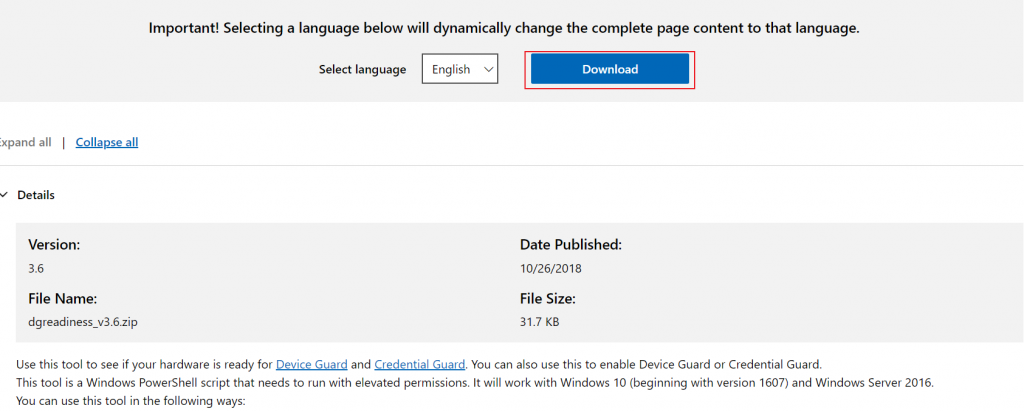
extract dgreadiness_v3.6.zip to a folder.
Run PowerShell as administrator
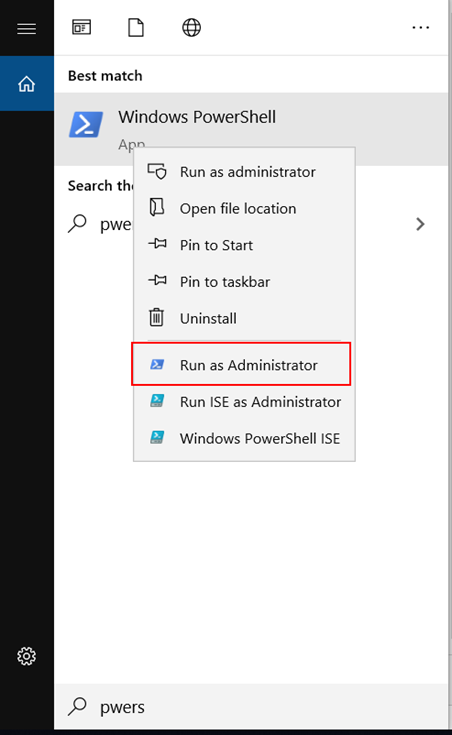
cd to extracted folder, change the command to the real path.
cd dgreadiness_v3.6execute command and choose yes.
Set-ExecutionPolicy RemoteSignedexecute command and choose run , please be noted it is possible that it will restart the computer
.\DG_Readiness_Tool_v3.6.ps1 -Disable -AutoRebootAfter reboot , select twice disable by press F3
Turn off 3 windows feature if it is on: “Hyper-v”, “Virtual Machine Platform”, “Windows Hypervisor Platform”
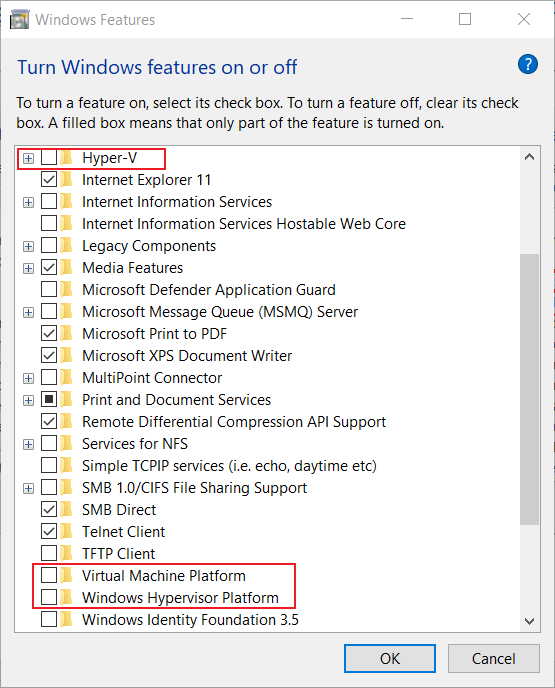
After restart computer , and check system information. Kernel DMA Protection is off and Virtualization-based security is “Not enabled”
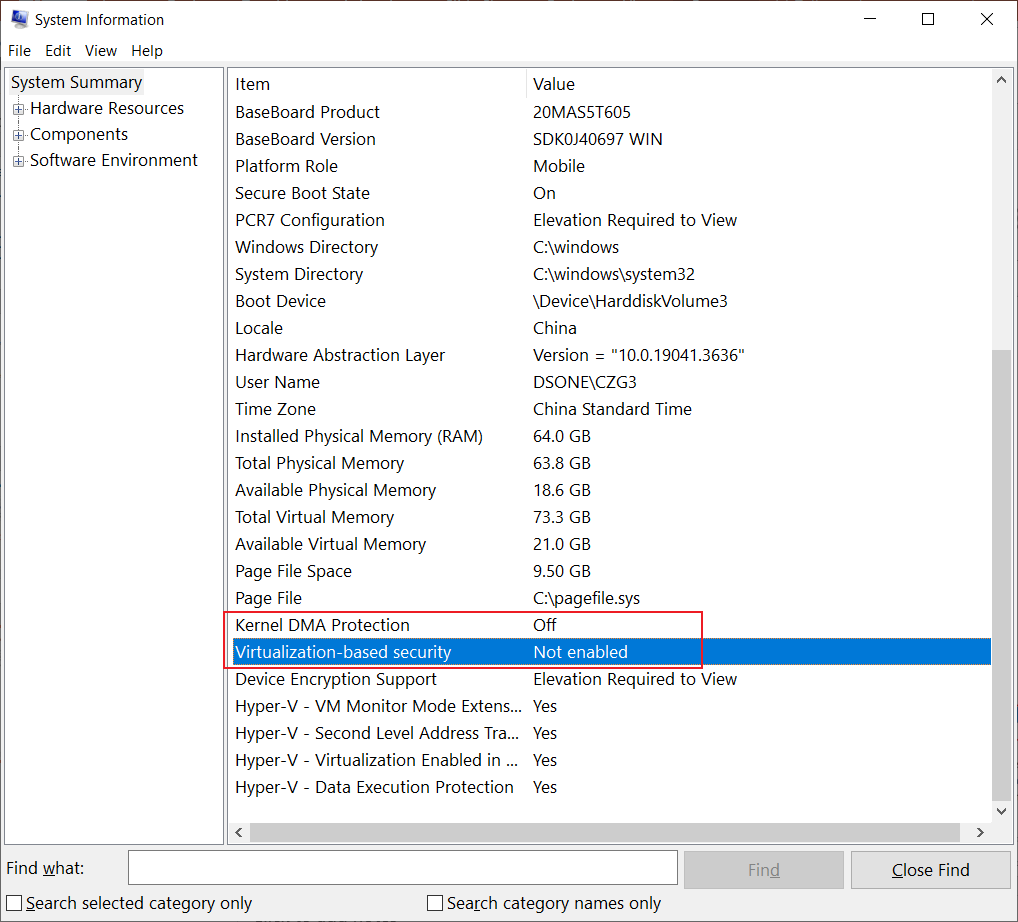
Now VMWare Workstation or Player will works normal CPU usage.